.Mon
This sections specifies the settings for automatic updating of Monitoring projects. Furthermore, smart meter and slackbus mismatch warning thresholds for the Dashboard can be specified.
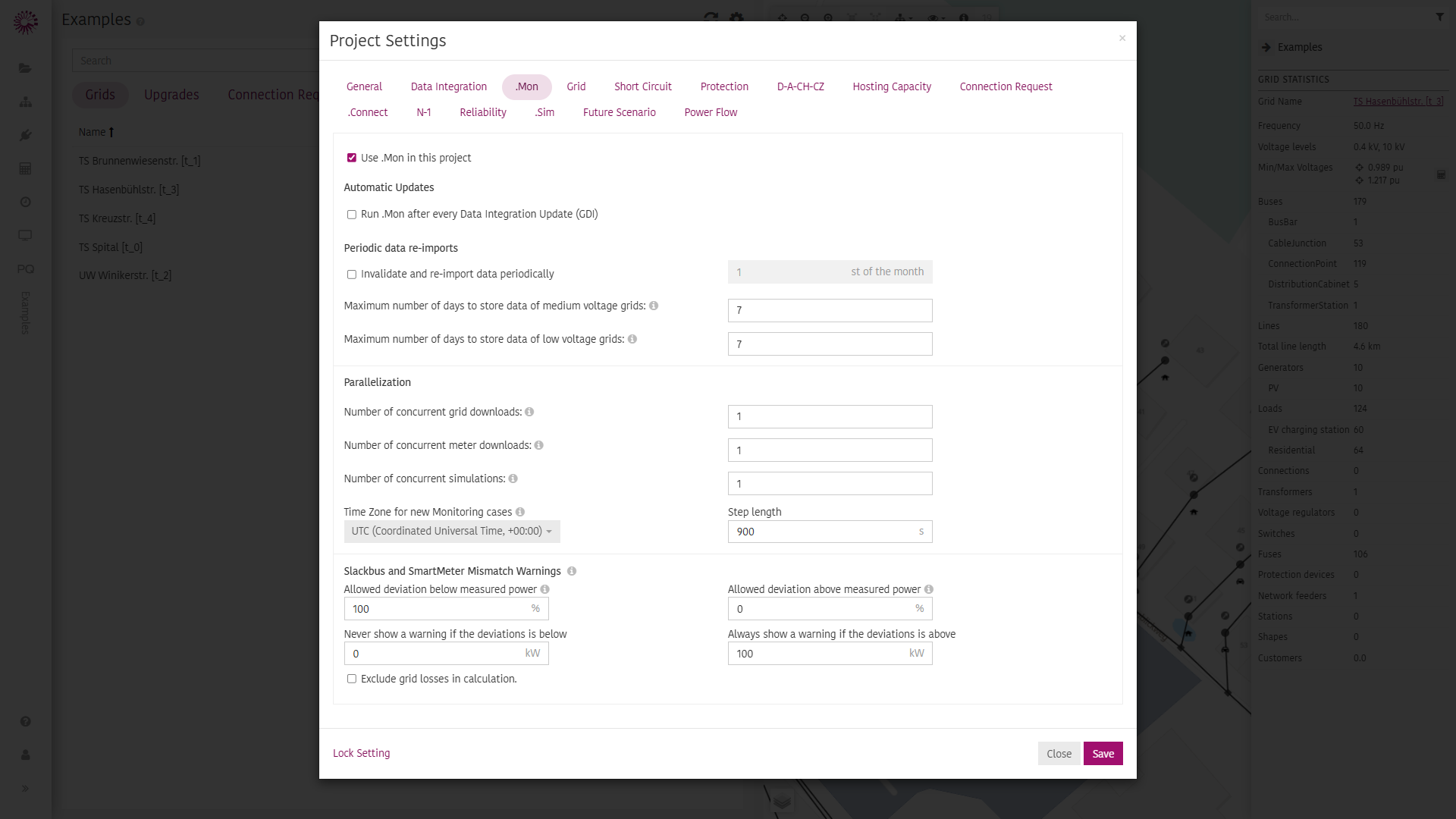
Automatic Updates
- Use .Mon in this project: If checked, timeseries data retrieved from the API endpoints can be used for .Mon in this project.
- Run .Mon after every Data Integration Update (GDI): If checked, the Monitoring updates will automatically run after the Grid Data Updates (GDI).
Periodic data re-imports
Specifies the data re-import period and the time seres data storage horizon.
- Invalidate and re-import data periodically: If checked, time series data and simulation results will be invalidated at the specified frequency. This deletes all time series data and simulation results available in Adaptricity, fetches all available data again from the API endpoints on the source database and re-simulates every grid. This is useful, if historic time series data is regularly updated on the source database.
- Maximum number of days to store data of medium voltage grids: Defines the maximum number of days that time series data for medium voltage grids are saved in Adaptricity. Data older than the defined threshold is truncated daily.
- Maximum number of days to store data of low voltage grids: Defines the maximum number of days that time series data for low voltage grids are saved in Adaptricity. Data older than the defined threshold is truncated daily.
INFO
Note that the legally allowed maximum number of days to store data might be limited by local regulations.
Parallelization
These settings can be used to speed up time series data downloads by using parallelization.
- Number of concurrent grid downloads: Defines the maximum number of grid downloads that can occur simultaneously. The value entered must be
100. - Number of concurrent meter downloads: Defines the maximum number of meter data downloads that can be performed simultaneously for each grid download. The total number of simultaneous downloads is the number of concurrent grid downloads multiplied by this number. The value must be
10. - Number of concurrent simulations: Defines the maximum number of simulations that can be executed at the same time. The value must be
10.
Time Zone
These settings define the time zone to be used in .Mon and the step length of the time series data.
- Time Zone for new Monitoring cases: Defines the time zone that should be imposed on the downloaded time series data and be used in the Dashboard.
- Step Length: Defines the length of each time step for the underlying time series data.
Slackbus and Smartmeter mismatch warnings
We calculate the power at the transformer using the smart meter values including losses. This value should be the same as the power measurement at the transformer. A big difference in measured and calculated value can indicate problems such as missing measurements, power theft, incorrect placement of meters in the grid model. Adaptricity.Mon can notify you if there are deviations between the calculated and measured value at the transformer.
- Allowed deviation below measured power: Specifies the threshold in percent for allowed deviation between the power measured at the slack bus and the aggregated smart meter measurements including losses below the slack bus measurement. Example: If set to 5%, a warning will be shown, if the mismatch between slack bus measurement and the simulated power is larger than 5%.
- Allowed deviation above measured power: Specifies the threshold in percent for allowed deviation between the aggregated smart meter measurements including losses and the power measured at the slack bus above the slack bus measurement. Example: If set to 5%, a warning will be shown, if the mismatch between simulated power and slack bus measurements is larger than 5%.
- Never show a warning if the deviation is below: Overrides the relative threshold, by specifying a minimum power below which no warnings should ever be shown.
- Always show a warning if the deviation is above: Overrides the relative threshold, by specifying a maximum power above which warnings are always shown.
- Exclude grid losses in calculation: If checked, grid losses are not calculated.